第一次接觸App Inventor2,先對資料庫下手,原本僅能透過TinyWebDB元件來使用資料庫,Google一下國外puravidaapps文章,看到可以透過PHP來存取MySQL資料庫,挺好玩的。
只要填入MySQL網址和SQLKEY就可以執行了。
aia原始檔..(點我下載)
PHP原始檔
<?php
/*
* Written By: ShivalWolf
* Date: 2011/06/03
* Contact: Shivalwolf@domwolf.net
*
* UPDATE 2011/04/05
* The code now returns a real error message on a bad query with the mysql error number and its error message
* checks for magic_quotes being enabled and strips slashes if it is. Its best to disable magic quotes still.
* Checks to make sure the submitted form is a x-www-form-urlencode just so people dont screw with a browser access or atleast try to
* Forces the output filename to be JSON to conform with standards
*
* UPDATE 2011/06/03
* Code updated to use the Web Module instead of tinywebdb
*
* UPDATE 2013/12/26 and 2014/02/18
* minor modifications by Taifun, puravidaapps.com
*
* UPDATE 2014/07/11
* mysql API (deprecated) replaced by mysqli by Taifun
*
* UPDATE 2015/04/30
* SELECT logic adjusted (result stored in temp. file removed) by Taifun
*/
/************************************CONFIG****************************************/
//DATABSE DETAILS//
$DB_ADDRESS="這邊填入你的MySQL主機網址,通常是localhost";
$DB_USER="你的MySQL使用者";
$DB_PASS="你的MySQL密碼";
$DB_NAME="你的MSQL資料庫名稱";
//SETTINGS//
//This code is something you set in the APP so random people cant use it.
$SQLKEY="這邊是資料庫的KEY,預設為randomkey";
/************************************CONFIG****************************************/
//these are just in case setting headers forcing it to always expire
header('Cache-Control: no-cache, must-revalidate');
error_log(print_r($_POST,TRUE));
if( isset($_POST['query']) && isset($_POST['key']) ){ //checks if the tag post is there and if its been a proper form post
//set content type to CSV (to be set here to be able to access this page also with a browser)
header('Content-type: text/csv');
if($_POST['key']==$SQLKEY){ //validates the SQL key
$query=urldecode($_POST['query']);
if(get_magic_quotes_gpc()){ //check if the worthless pile of crap magic quotes is enabled and if it is, strip the slashes from the query
$query=stripslashes($query);
}
$conn = new mysqli($DB_ADDRESS,$DB_USER,$DB_PASS,$DB_NAME); //connect
if($conn->connect_error){ //checks connection
header("HTTP/1.0 400 Bad Request");
echo "ERROR Database Connection Failed: " . $conn->connect_error, E_USER_ERROR; //reports a DB connection failure
} else {
$result=$conn->query($query); //runs the posted query
if($result === false){
header("HTTP/1.0 400 Bad Request"); //sends back a bad request error
echo "Wrong SQL: " . $query . " Error: " . $conn->error, E_USER_ERROR; //errors if the query is bad and spits the error back to the client
} else {
if (strlen(stristr($query,"SELECT"))>0) { //tests if it's a SELECT statement
while ($fieldinfo = $result->fetch_field()) {
$csv .= $fieldinfo->name.",";
}
$csv = rtrim($csv, ",")."\n";
echo $csv; //prints header row
$csv = '';
$result->data_seek(0);
while($row = $result->fetch_assoc()){
foreach ($row as $key => $value) {
$csv .= $value.",";
}
$csv = rtrim($csv, ",")."\n";
}
echo $csv; //prints all data rows
} else {
header("HTTP/1.0 201 Rows");
echo "AFFECTED ROWS: " . $conn->affected_rows; //if the query is anything but a SELECT, it will return the number of affected rows
}
}
$conn->close(); //closes the DB
}
} else {
header("HTTP/1.0 400 Bad Request");
echo "Bad Request"; //reports if the secret key was bad
}
} else {
header("HTTP/1.0 400 Bad Request");
echo "Bad Request";
}
?>
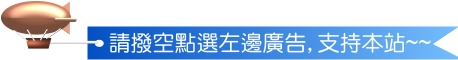


 留言列表
留言列表